If you’re experiencing the frustrating problem of your Dyson vacuum cleaner not turning on, don’t worry – you’re not alone. There can be several reasons why your Dyson vacuum won’t start, but with a little troubleshooting, you can often fix the issue yourself.
Before we delve into the possible causes and solutions, it’s important to remember that safety should always be a priority. Make sure the vacuum is unplugged before attempting any troubleshooting or repairs.
In this article, I will guide you through the common causes for a Dyson vacuum cleaner not powering on and provide you with practical solutions to get it up and running again.
Key Takeaways:
- There can be several reasons why your Dyson vacuum cleaner won’t turn on, such as a clogged hose or brush area, a faulty power switch, a damaged cord assembly, or a blocked brushbar.
- To troubleshoot a clogged hose or brush area, empty the canister and check for any debris or blockages. Clearing them should help improve the vacuum’s suction.
- If the power switch is not working properly, it may need to be replaced. Similarly, a damaged cord assembly should be replaced to restore power to the vacuum.
- A blocked brushbar can cause the vacuum to not turn on or stop quickly. Check for blockages and remove any debris manually, and consider replacing the brushbar if it is damaged or worn out.
- Remember to prioritize safety and always unplug the vacuum before attempting any troubleshooting or repairs.
Clogged Hose or Brush Area
A common issue that can cause a Dyson vacuum cleaner to not turn on or have weak suction is a clogged hose or brush area. When debris accumulates in these areas, it restricts the airflow and affects the vacuum’s performance. To troubleshoot and resolve this problem, follow these steps:
- Step 1: Empty the Canister
- Step 2: Check for Clogs
- Step 3: Clear Out Debris
Start by emptying the vacuum’s canister to create space for effective suction. A full canister can hinder the airflow and reduce the cleaning power of the vacuum.
Inspect the hose and brush area for any clogs or blockages. Use a flashlight to get a clear view and remove any debris that you find. Be thorough in this process, as even small obstructions can impact performance.
If you come across any clogs or blockages, carefully remove the debris with your hands or a long, narrow object like a broomstick handle or a wire hanger. Ensure that you don’t damage any parts while doing so.
Clearing out the clogged hose and brush area should improve the suction power of your Dyson vacuum cleaner. Remember to perform regular cleaning and maintenance to prevent future clogs and maintain optimal performance.
For more detailed instructions on cleaning and maintaining your specific Dyson model, refer to the user manual or visit the official Dyson website.
Troubleshooting Steps for a Clogged Hose or Brush Area
| Step | Description |
|---|---|
| Step 1 | Empty the canister |
| Step 2 | Check for clogs in the hose and brush area |
| Step 3 | Clear out debris using hands or tools |
Faulty Power Switch or Damaged Cord Assembly
If you’re experiencing problems with your Dyson vacuum not turning on, a faulty power switch or a damaged cord assembly could be the culprit. To restore power and ensure proper functionality, it may be necessary to replace these components.
A power switch that is not working properly can prevent the vacuum from powering on. If you’ve checked other potential causes and suspect a faulty power switch, it is recommended to replace it with a new one. This simple replacement can often resolve the issue and have your Dyson vacuum up and running again.
In addition to the power switch, a damaged cord assembly can also cause the vacuum to fail to power on. Over time, the cord may become frayed or develop other issues, affecting its ability to deliver power to the vacuum. In such cases, replacing the cord assembly can restore the necessary power supply and resolve the problem.
When replacing the power switch or cord assembly, it is important to use genuine Dyson replacement parts to ensure compatibility and optimal performance. Consult the Dyson website or contact their customer support for assistance in obtaining the correct parts for your specific model.
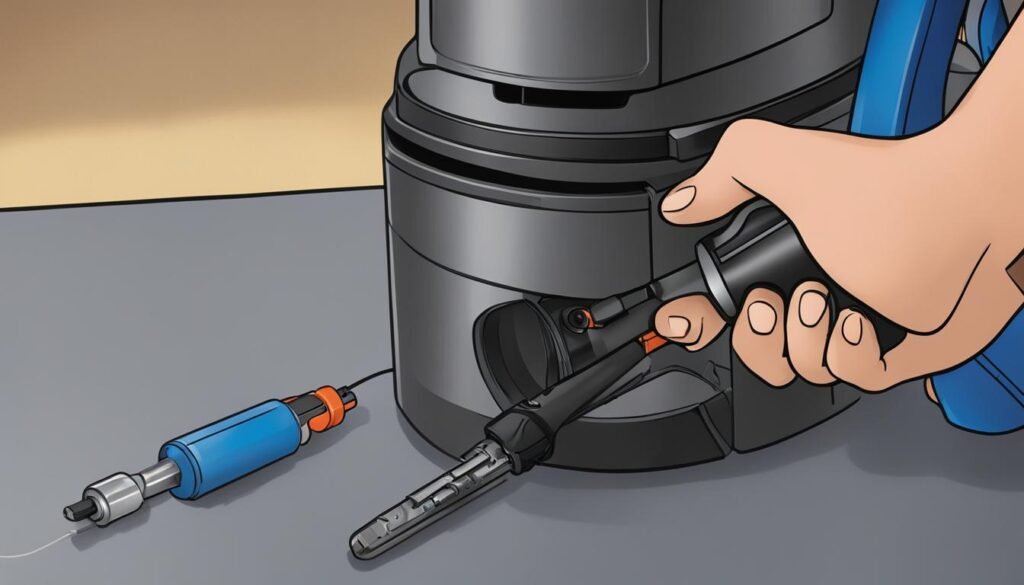
Remember, a faulty power switch or damaged cord assembly can hinder the operation of your Dyson vacuum. By addressing these issues through proper replacement, you can successfully restore power and get back to enjoying the efficiency and convenience of your Dyson vacuum cleaner.
Blocked Brushbar
If you’re experiencing issues with your Dyson vacuum cleaner not turning on or repeatedly starting and stopping, a possible culprit could be a blocked brushbar. The brushbar plays a crucial role in agitating and removing dirt from carpets and floors, and any obstruction can hinder its spinning motion and disrupt the vacuum’s performance.
To address this problem, it’s important to thoroughly inspect the motorhead and wand for any blockages. Check for tangled hair, fibers, or debris that might be wrapped around the brushbar. Gently remove these obstructions by hand, taking care not to damage the brushbar.
If cleaning the brushbar doesn’t resolve the issue, it may be necessary to consider a brushbar replacement. Over time, the brushbar can become worn or damaged, affecting its ability to rotate properly. Fortunately, Dyson provides brushbar replacements that are compatible with various models, allowing you to restore the functionality of your vacuum cleaner.
Ensure that your Dyson vacuum is powered off and unplugged before attempting any troubleshooting or replacing the brushbar. Safeguarding your personal safety is paramount throughout the process.
FAQ
Why won’t my Dyson vacuum cleaner turn on?
There can be several possible reasons for your Dyson vacuum cleaner not turning on. It could be due to a clogged hose or brush area, a full canister, a faulty power switch, a damaged cord assembly, or a blocked brushbar. Troubleshooting and addressing these potential causes can help resolve the issue.
How can I fix a Dyson vacuum that won’t turn on?
To fix a Dyson vacuum that won’t turn on, start by emptying the canister and checking for clogs in the hose or brush area. Clearing any debris or blockages should improve the vacuum’s performance. If the power switch is faulty, it may need to be replaced. Similarly, a damaged cord assembly may also need replacement. Checking and clearing any blockages in the brushbar can also help resolve the issue.
What should I do if my Dyson vacuum won’t start?
If your Dyson vacuum won’t start, check for any clogs in the hose or brush area. Ensure that the canister is not full and that the brushbar is not blocked. If these steps do not resolve the issue, check the power switch and cord assembly for any damage. If necessary, replace the power switch or cord assembly to restore power to the vacuum.
Why is my Dyson vacuum cleaner not working?
Your Dyson vacuum cleaner may not be working due to various reasons. Check for clogs in the hose or brush area and clear any debris. If the vacuum is still not working, inspect the power switch and cord assembly for damage. Additionally, ensure that the brushbar is not blocked or damaged. Addressing these potential issues should help get your Dyson vacuum working again.






Leave a Reply