Have you ever encountered the frustrating issue of your Shark vacuum brush roll indicator being green but not spinning? It can be quite puzzling to see the indicator light up, signaling that everything is working correctly, only to find that the brush roll remains motionless. But worry not, as I’m here to help you troubleshoot and resolve this problem.
There are several possible reasons why your Shark brush roll is not spinning despite the green indicator light. It could be due to hair wrapped around the brush roll, a disengaged floor selector switch, a broken belt, or even a malfunctioning brush roll switch. Let’s explore each of these possibilities and find the appropriate solution.
Key Takeaways:
- One common issue with Shark vacuums is the brush roll not spinning despite the green indicator light.
- Possible causes include hair wrapped around the brush roll, a disengaged floor selector switch, a broken belt, or a malfunctioning brush roll switch.
- To resolve the issue, manually spin the brush roll, check and adjust the floor selector switch, inspect and replace the belt if necessary, or replace the malfunctioning brush roll switch.
- If the brush roll is wrapped with hair, it may need to be replaced due to friction.
- Make sure the floor selector switch is on carpet mode to enable the brush roll to spin while vacuuming.
Hair Wrapped Around the Brush Roll as a Cause of Non-Spinning
One possible reason for the brush roll not spinning is that it is wrapped with hair. When hair gets tangled around the brush roll, it can create friction and prevent the brush roll from rotating properly. This issue often occurs in households with long-haired individuals or pets that shed.
To determine if hair is indeed causing the non-spinning brush roll, manually try to rotate the brush roll. If you encounter resistance or cannot rotate it at all, it is likely that the brush roll is tightly wrapped with hair.
To resolve this problem, you need to remove the hair entanglement. Start by switching off the vacuum and unplugging it from the power source to ensure safety. Once the vacuum is secure, locate the brush roll cover, which is usually located on the bottom of the vacuum cleaner. Remove the cover to gain access to the brush roll.
Inspect the brush roll carefully and look for any hair strands or debris that may be wrapped around it. Use a pair of scissors or a brush comb to gently remove the hair from the brush roll. Take your time and be cautious to avoid damaging the brush roll or hurting yourself.
Once you have removed all the hair, manually rotate the brush roll again to ensure it moves freely without any obstructions. If the brush roll spins smoothly after cleaning, you should be able to continue using your vacuum without any issues.
If, despite removing the hair, the brush roll still does not spin properly, it may be due to excessive friction or damage caused by the entangled hair. In such cases, replacing the brush roller is recommended to restore proper functionality. Consult the user manual or contact a Shark authorized service center to obtain the correct replacement part for your specific Shark vacuum model.
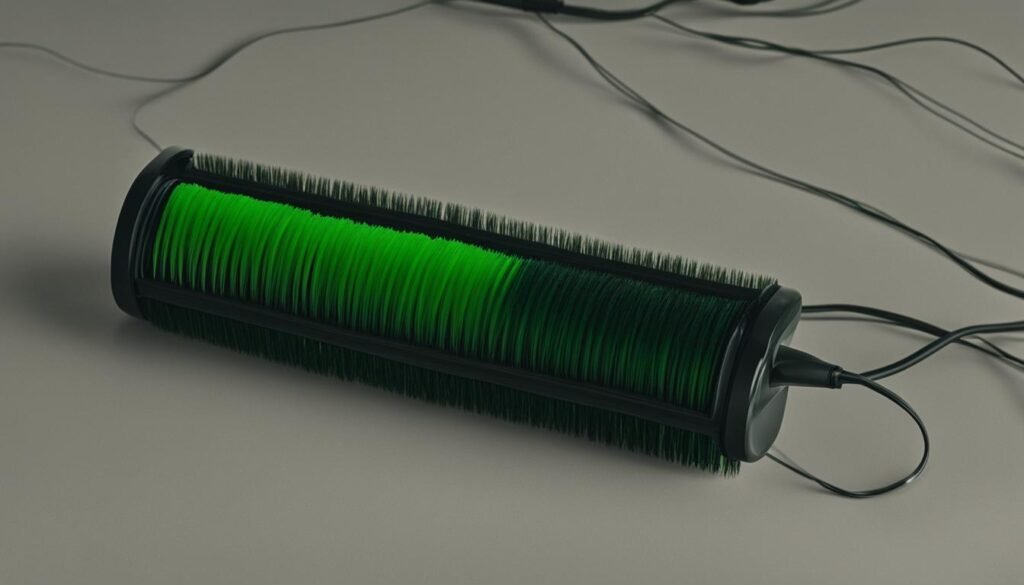
| Cause of Non-Spinning | Solution |
|---|---|
| Hair wrapped around the brush roll | Remove the hair manually or replace the brush roller |
| Other causes (e.g., disengaged floor selector switch, malfunctioning brush roll switch) | Refer to the respective sections for troubleshooting steps |
Disengaged Floor Selector Switch as a Cause of Non-Spinning
Another possible reason for the brush roll not spinning despite the green indicator is a disengaged floor selector switch. This switch allows you to choose between hard flooring mode and carpet mode for your Shark vacuum. If hard flooring mode is selected, the machine will automatically turn off the brush roll, preventing it from spinning.
To resolve this issue and get your brush roll spinning again, follow these steps:
- Locate the floor selector switch on your Shark vacuum.
- Ensure that the switch is on carpet mode, which allows the brush roll to spin while vacuuming.
- If the switch is already on carpet mode, try toggling it a few times to make sure it is engaged properly.
- After adjusting the floor selector switch, turn on your vacuum and check if the brush roll is now spinning.
In most cases, ensuring that the floor selector switch is set to carpet mode will solve the issue of the brush roll not spinning. However, if the problem persists, there may be other underlying causes that require further investigation.
Pro Tip: If you often switch between hard flooring and carpets while vacuuming, it’s a good practice to periodically check the position of the floor selector switch to avoid any unexpected issues with the brush roll.
| Issue | Possible Cause | Solution |
|---|---|---|
| Brush roll not spinning | Disengaged floor selector switch | Ensure switch is on carpet mode |
| Brush roll not spinning | Hair wrapped around the brush roll | Clean or replace the brush roll |
| Brush roll not spinning | Malfunctioning brush roll switch | Replace the micro switch |
Malfunctioning Brush Roll Switch as a Cause of Non-Spinning
The most common issue that may lead to the brush roll not spinning is a malfunctioning brush roll switch. This small switch is responsible for telling the vacuum’s brush when to start spinning. If the switch is damaged or worn out, the brush roll won’t turn even if the motor is running.
To resolve this problem, you can consider replacing the micro switch. Replacing the micro switch is usually a straightforward process, but it’s essential to ensure that you have the correct replacement part for your specific Shark vacuum model.
If you’re not comfortable with DIY repairs, I recommend consulting a professional or contacting an authorized Shark service center. They have the expertise and knowledge to fix the issue effectively, ensuring that your brush roll starts spinning again and your vacuum performs at its best.
FAQ
Why is my Shark vacuum brush roll not spinning even though the brush roll indicator is green?
There are a few possible reasons for this issue, including hair wrapped around the brush roll, a disengaged floor selector switch, a broken belt, or a malfunctioning brush roll switch.
How can I fix the issue of a Shark vacuum brush roll not spinning due to hair wrapped around it?
Try manually spinning the brush roll. If you can’t spin it, you may need to replace the brush roller as it may have seized due to hair wrapped around it.
What should I do if the floor selector switch is disengaged and causing the brush roll to not spin?
Make sure the switch is on carpet mode, which allows the brush roll to spin while vacuuming. If it is on hard flooring mode, the brush roll will be turned off.
How can a malfunctioning brush roll switch cause the brush roll to not spin?
The brush roll switch is responsible for telling the vacuum when to start spinning the brush roll. If the switch is damaged or worn out, the brush roll won’t turn even if the motor is running. Replacing the micro switch is usually a straightforward process, but it’s essential to ensure you have the correct replacement part for your specific Shark vacuum model.






Leave a Reply